引言
1 | 工作中总会遇到运营人员提出统计某个指标的需求,诸如需要绘图并邮件发送等需求,工作之余总结了一个工具包,包括 |
项目地址
项目简介
- 应用:运营数据统计;快熟查询数据库异常数据;快速数据进行增删改查
- 版本:0.4
- 安装:
- git clone git@github.com:yunsonbai/yuntool.git
- python setup.py install
- 主要功能和特点:
- 采用orm方式操作数据库
- 支持画图
- 曲线图
- 柱形图
- 制表excel
- 支持邮件发送
- 纯文字
- 图加文字
部分例子
数据查询
1 | from yuntool.db.field import CharField |
数据更新
1 | def test_update_orm(): |
绘图
1 | def test_bar(): |
图片展示
- 柱形图
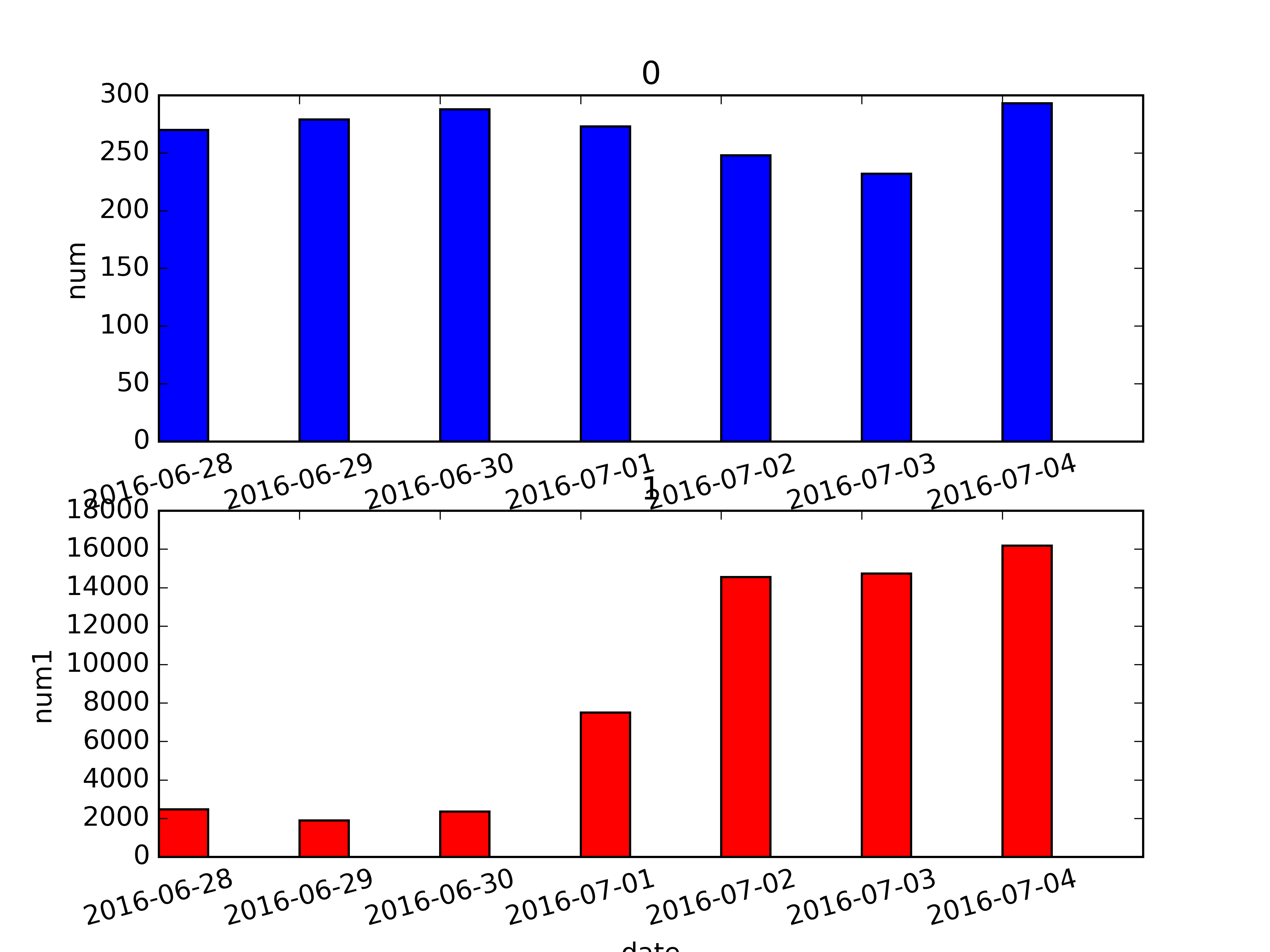
- 条形图
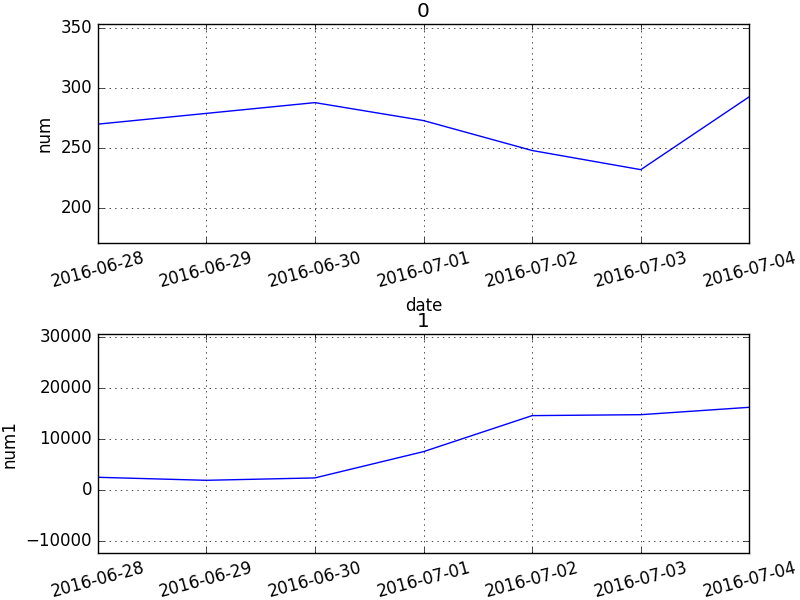
邮件发送
1 | def test_email(picture): |

